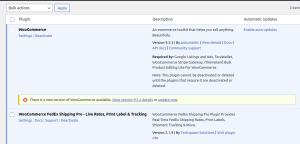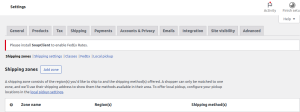Once you have installed and activated the plugin, a new shipping method called ‘FedEx’ will be added to your WooCommerce Shipping settings. You can then configure this shipping method to suit your specific needs. There are two ways to access the settings:
1) From Installed Plugin Settings
- Go to the WordPress dashboard and select ‘Plugins’.
- Locate the ‘WooCommerce FedEx Shipping Pro – Live Rates, Print Label & Tracking’ plugin and click on it.
- Click on the ‘Settings’ option to access the plugin’s settings panel.
OR
2) From Woocommerce Settings
- Go to the WordPress dashboard and select ‘WooCommerce’.
- Click on the ‘Settings’ option and select ‘Shipping’.
- Locate the ‘FedEx’ shipping method and click on it to access its settings.