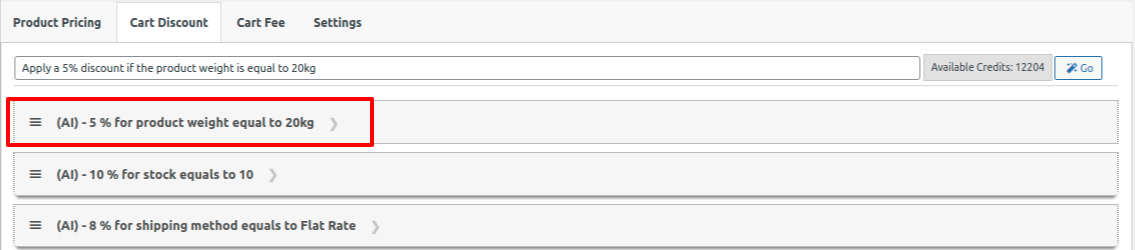We have seamlessly incorporated AI into the “WDPDR” plugin to dynamically generate discount rules. Admin will be prompted to input relevant information, and based on these prompts, the discount rules will be generated. This implementation ensures a hassle-free and efficient method for creating rules.
Some prompt examples include:
1. Grant an 8% discount if the Shipping method is equal to “Flat Rate”.
2. Offer a 7% discount for products in the “test” category.
3. Provide a 5% discount if the product type is equal to Simple Product, and assign the rule name as “DFSP”.
4. Apply a 5% discount if the product weight is equal to 20kg.
Steps to achieve this
Visit the Cart Discount section or Cart Discount Fee page and input the relevant details, as indicated below. Provide the prompts for creating the desired discount rule.
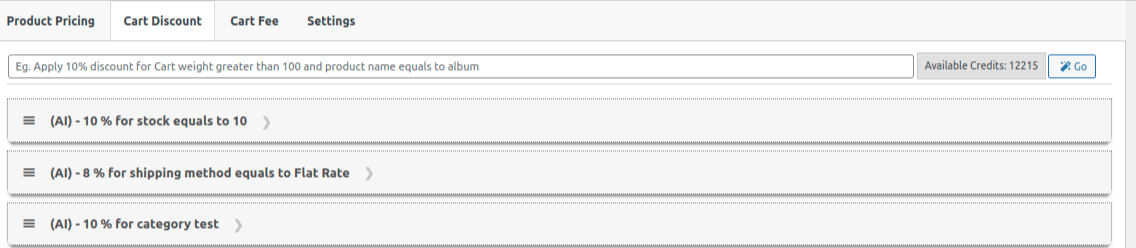
Proceed by selecting the “Go” button. Confirmation of the successful rule creation will appear below
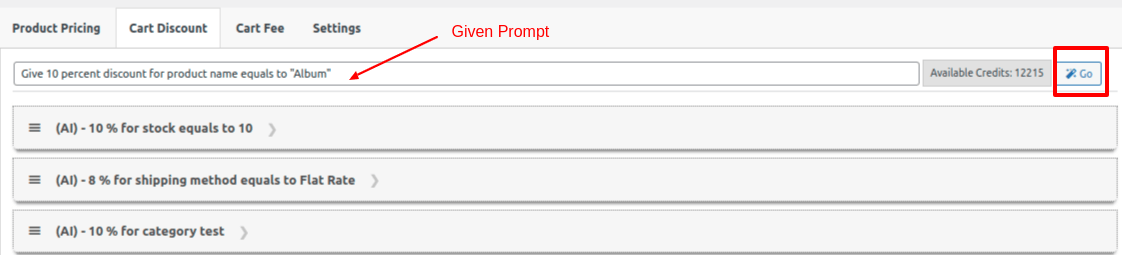
If adjustments are needed, feel free to make them at this point. Once modifications are made, ensure to click on the “Save the changes” button manually.
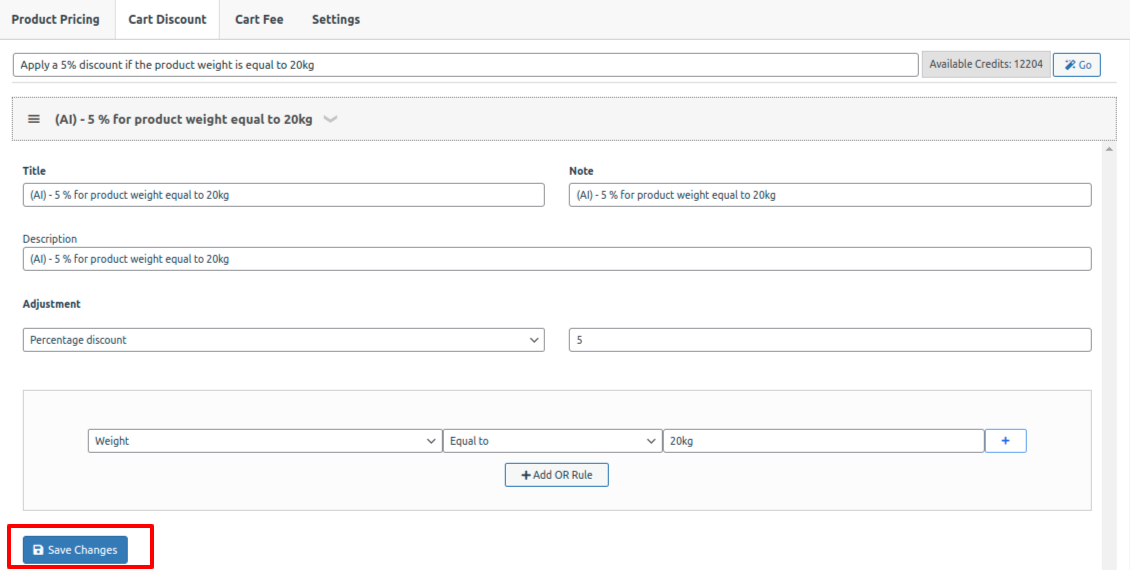
Upon completing these actions, the rule is successfully generated, and you are now ready to employ it as needed.