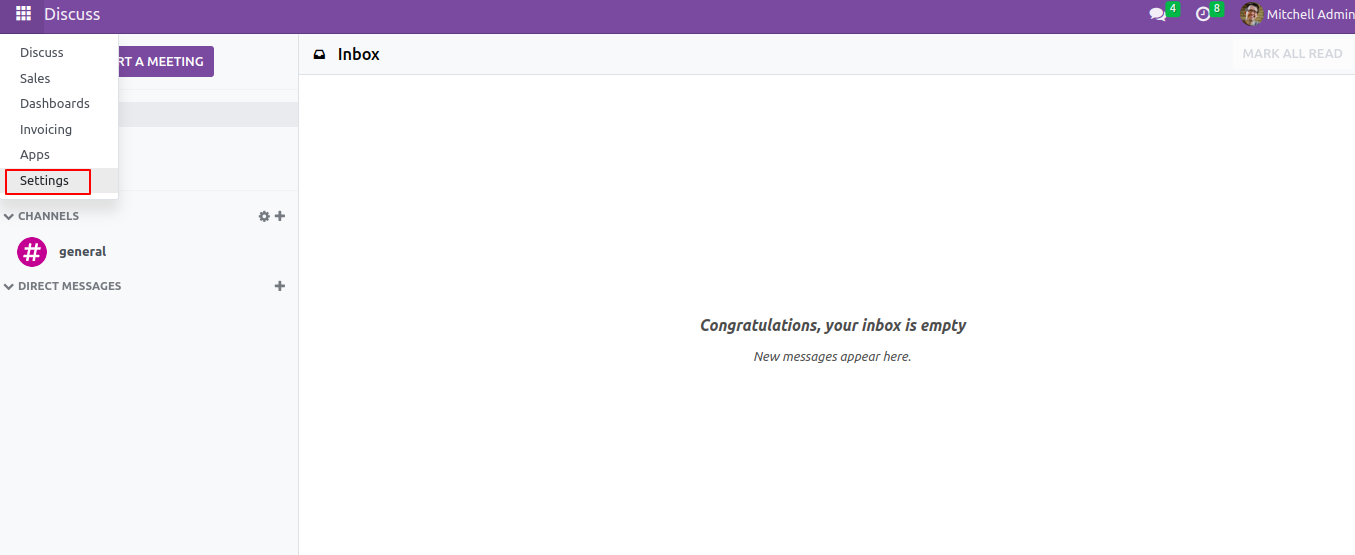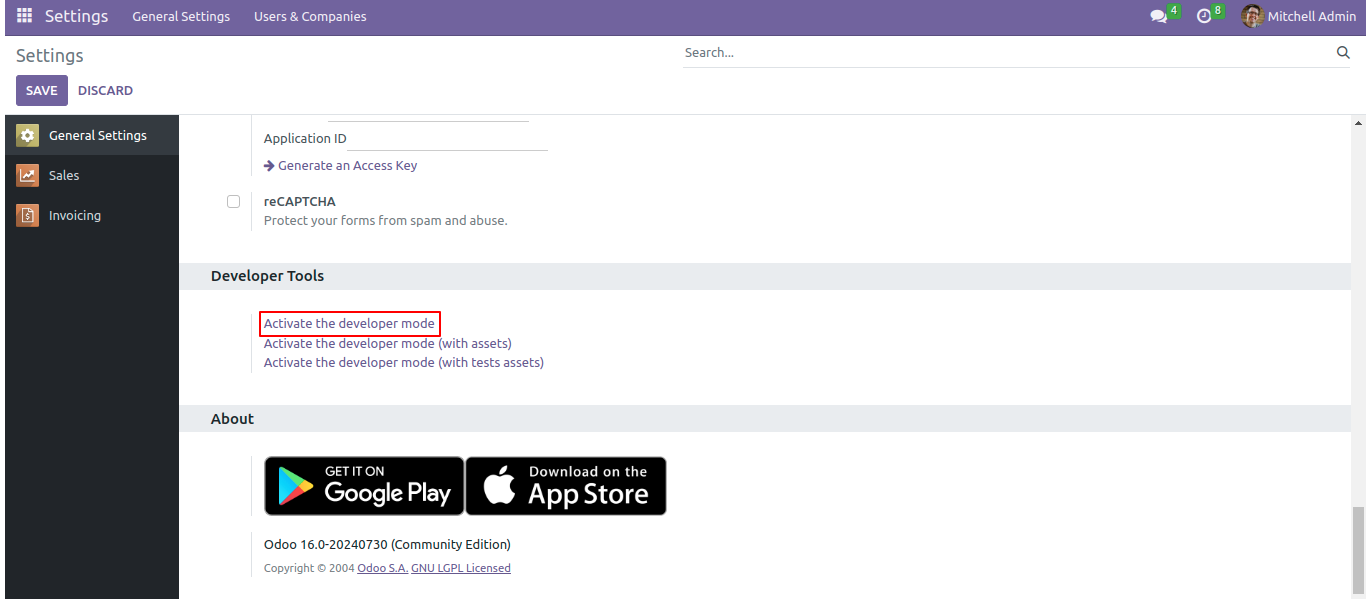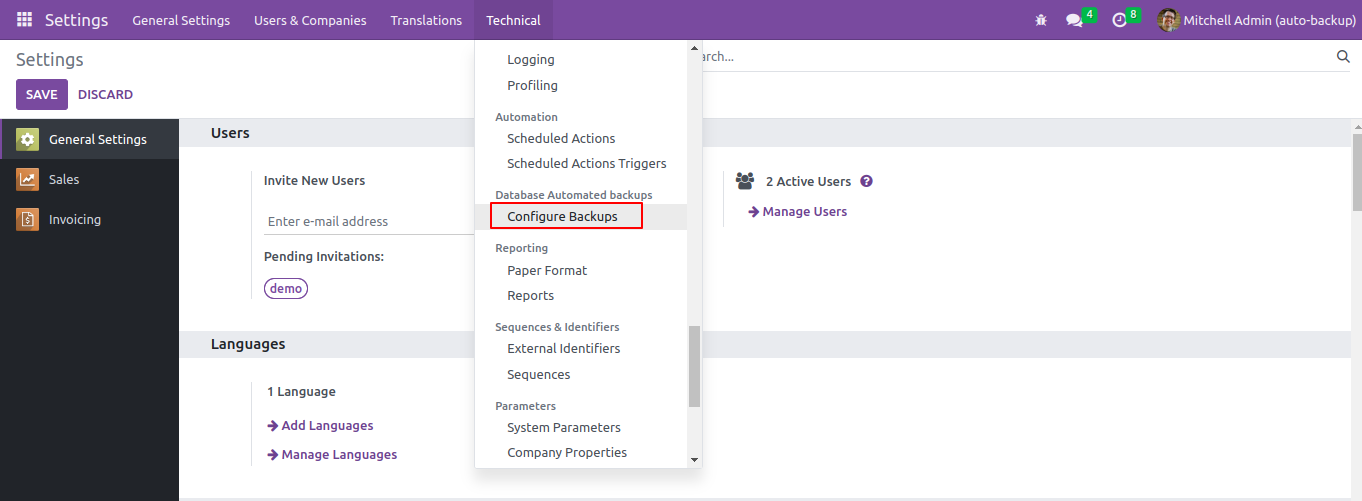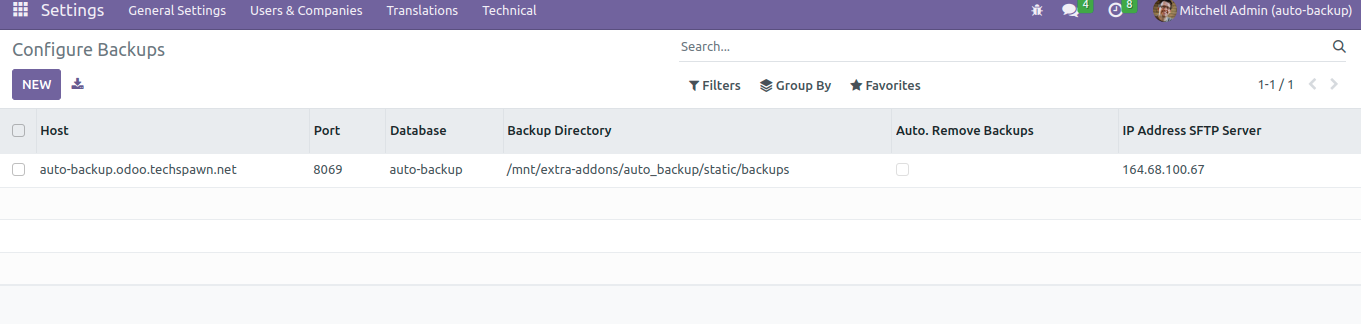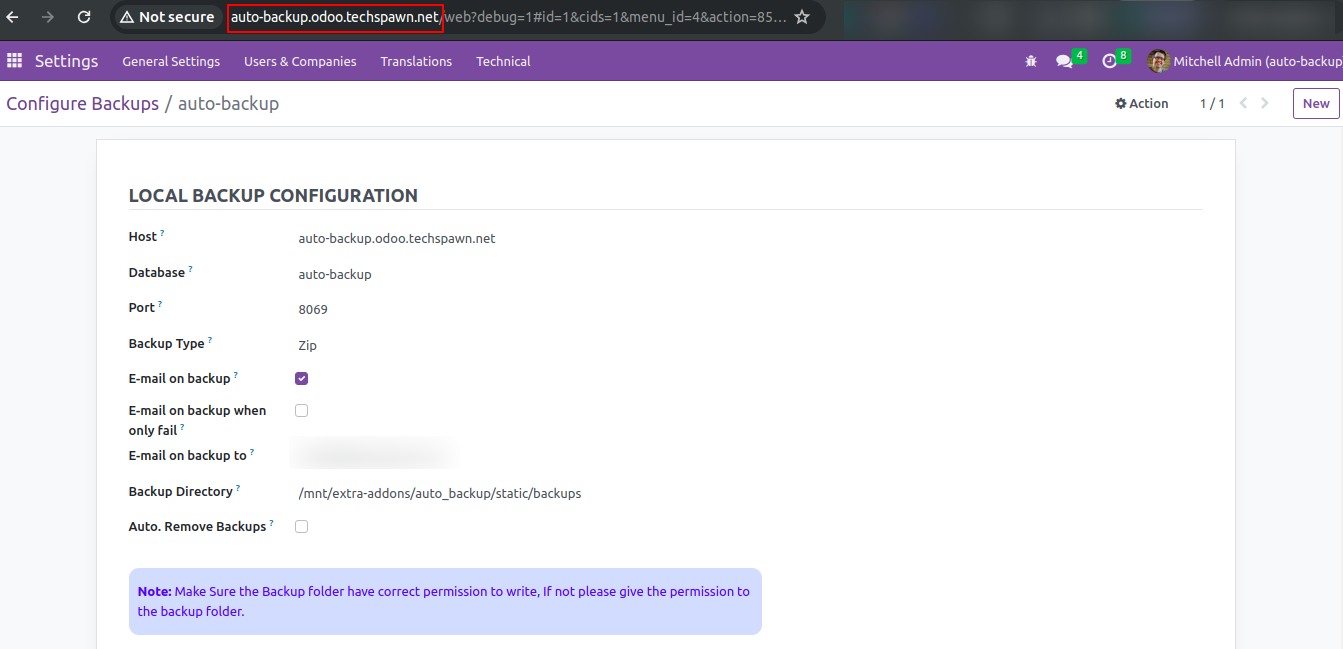After installing the module, activate debug mode from the settings.
Once debug mode is active, go to Technical. From technical select the Configure Backups option
After clicking on Configure Backups we will redirect to the Configure Backups page where we can add or edit.
Host: Enter your Base URL in the Host field.
Database Name: Enter the database name.
Backup Type: You can select Backup type Zip/Dump
E-mail on Backup: Select E-mail on backup if you want notification on mail.
E-mail on backup when only fail: Select E-mail on backup when only fail if you want notification on mail if the backup fails.
E-mail on backup to: Enter Email Id on which you want to receive a backup notification.
Backup Directory: Enter a directory path where you want to store backup.