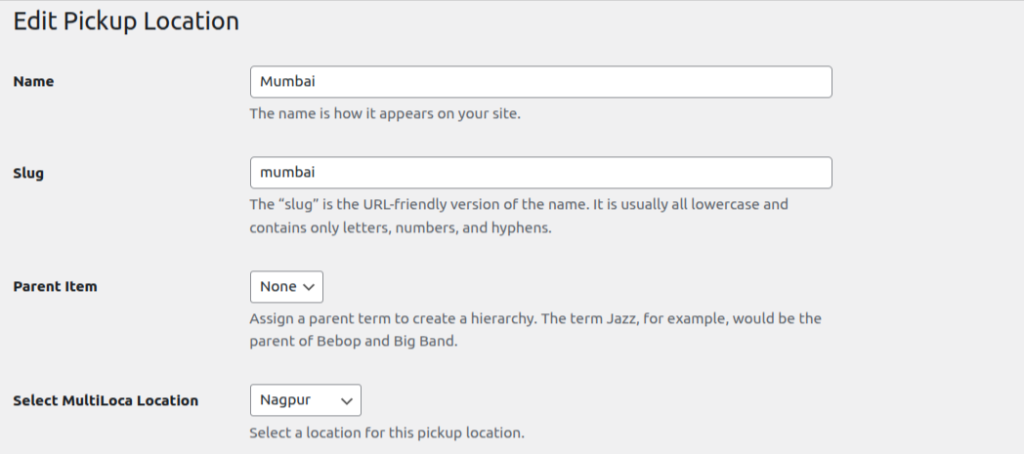Local Pickup Setup with Multiloca Premium Plugin
Steps to Enable Local Pickup Feature:
1. Go to the Edit Pickup Location screen.
2. Link Multiloca locations to pickup locations (see image below).
3. Save your changes.
4. Once you complete the necessary steps, the Multiloca location will be assigned to the pickup location. If you select the Multiloca location from the product page, the linked pickup location and its details will be visible on the checkout page.